Main Content
This Section's arrow_downward Theme Info Is:
- Background Image: ""
- Theme: "gold-light-theme"
- Header Style: "purple_dominant"
- Card Height Setting: "consistent_row_height"
- Section Parallax: "0"
- Section Parallax Height: ""
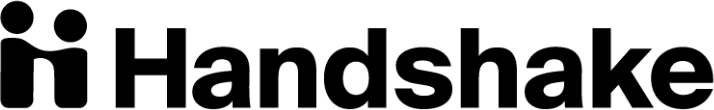
Posting Positions
Handshake is a powerful recruiting platform, enabling employers to connect with not only talented students and alumni from the University of Washington but with thousands of students across the nation via a network of member universities and institutions!
Connecting with the University of Washington on Handshake will allow you to post jobs and internships, book on-campus interviews, and promote events completely free of charge to UW students across a wide variety of academic majors on campus. Employers are invited to post internships, part-time, full-time, volunteer, and experienced roles!
Ready to connect with us on Handshake?
- New to Handshake? Create an employer account in Handshake’s network then request to connect with the University of Washington.
-
Already have an account on Handshake? Login and request to add the University of Washington to your network of schools!
Employer Posting Policies
We ask that all employers please take a moment to review our Employer User Policy which outlines our terms and commitments prior to posting a position.
Handshake Employer Support
New to Handshake? No problem! The professionals at Handshake have developed incredibly detailed resources to assist employers with their recruitment efforts across the platform.
Click any of the below links for additional assistance with:
- Account Setup & Settings
- Applications
- Choosing Your Schools
- Company Page & Settings
- Events & Career Fairs
- Interviews
- Job & Internship Postings
- Privacy
- Students & Public Resumes
If you would like more detailed, step-by-step assistance, Two Minute Training Videos exist to assist you with posting interview schedules, choosing schools, the employer login, and more! You are also welcome to contact Handshake Support directly by clicking on the ‘Contact Support’ hyperlink in the top header bar.
