Main Content
This Section's arrow_downward Theme Info Is:
- Background Image: ""
- Theme: "light-theme"
- Header Style: "purple_dominant"
- Card Height Setting: "let_it_ride"
- Section Parallax: "0"
- Section Parallax Height: ""
This Section's arrow_downward Theme Info Is:
- Background Image: ""
- Theme: "light-theme"
- Header Style: "purple_dominant"
- Card Height Setting: "consistent_row_height"
- Section Parallax: "0"
- Section Parallax Height: ""
Upcoming Events
This Cards' arrow_downward Theme Info Is:
- Theme: gold-theme
- Show Full Image: Unspecified. Using Default: "Fill Container, Allow Cropping"
- Image Position: center center
Need Advising?
Need help with registration or course planning? Have an issue you'd like to discuss? Connect with your advisor Brandy Featherstone!
This Section's arrow_downward Theme Info Is:
- Background Image: ""
- Theme: "light-theme"
- Header Style: "purple_dominant"
- Card Height Setting: "let_it_ride"
- Section Parallax: "0"
- Section Parallax Height: ""
Course Planning
How to Register for Classes with MyPlan
Registration Tips & Tricks
This Cards' arrow_downward Theme Info Is:
- Theme: gold-theme
- Show Full Image: Unspecified. Using Default: "Fill Container, Allow Cropping"
- Image Position: Unspecified. Using Default: "Center Center"
Need Help?
Connect with your advisor, Brandy! She can help you register if you ever run into issues
Accordions don't have settings which need debugging arrow_downward
You can complete and address the notices before your registration date. The link can be found in your MyUW notifications, or you can visit the Important Notices page directly (https://sdb.admin.uw.edu/sisStudents/uwnetid/regnotice_ack.aspx)

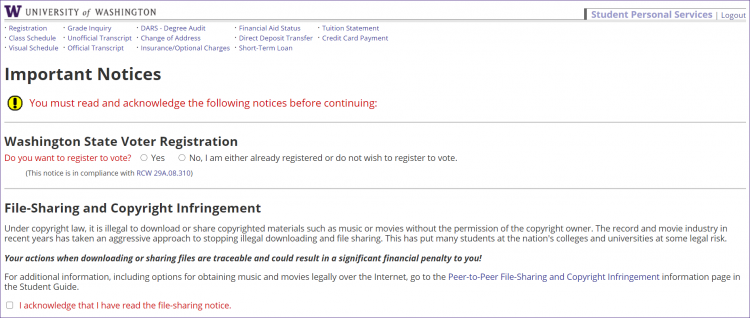
These will be found in your MyUW notifications. It may take time to resolve these holds, so check for them early. All details regarding why and how to remove the hold will be in the MyUW notifications.
Course prerequisites and class standing restrictions will be listed in the course details in MyPlan.

You advisor, Brandy, has added classes you should be taking to you course recommendations. You can find this in 'MyPlan' > 'View Academic Year'. Here you can see all the courses Brandy has recommended for each quarter, when she did, and why (in the italicized note). Make sure to register for those classes! If you're unsure on why you should take those courses, connect with Brandy to answer your question.


Planning Grids
These planning grids are sample schedules intended for advising purposes. These grids show recommended times to take prerequisite and core class. Click the links to view and/or download the grids!
|
Civil Engineering |
Computer Engineering |
Computer Science & Systems |
Electrical Engineering |
Information Technology |
Mechanical Engineering |
This Section's arrow_downward Theme Info Is:
- Background Image: ""
- Theme: "light-theme"
- Header Style: "purple_dominant"
- Card Height Setting: "let_it_ride"
- Section Parallax: "0"
- Section Parallax Height: ""
Helpful Resources
Tabs don't have settings which need debugging arrow_downward
Helpful Resources
The Newly Admitted Student page was developed by your advisors to answer your new student questions about
- Husky cards
- Parking
- Textbooks
- and more!
Click the button below to visit the page
The SET Student Resources page includes information on
- Tuition
- Academic success
- and more!
Click the button below to visit the page
The Registration-Related Resources section of the Undergraduate Resources page includes
- Registration Request form
- Course Repeat form
- Course Substitution form
Click the button below to visit the page
The 497/498/499 Resources section of the Undergraduate Resources page includes information on
- 497 registration forms
- 498/499 registration forms
Click the button below to visit the page
The Interships and Careers page includes information on
- Resume reviews
- Networking
- Job searching tips
Click the button below to visit the page
The Internships for Credit page includes information on
- Internship policies
- 497 registration
Click the button below to visit the page
The Academic Support page includes information on
- Teaching & Learning Center (TLC)
- TXXX 390 support seminars
- CSS Student mentors
Click the button below to visit the page
The Student Concerns page includes information on
- Reporting tools
- Grading/class issues
- The Office of the Ombud
Click the button below to visit the page
This Section's arrow_downward Theme Info Is:
- Background Image: ""
- Theme: "light-theme"
- Header Style: "purple_dominant"
- Card Height Setting: "let_it_ride"
- Section Parallax: "0"
- Section Parallax Height: ""
SET Direct Club
Club Officers
This Cards' arrow_downward Theme Info Is:
- Theme: gold-theme
- Show Full Image: Unspecified. Using Default: "Fill Container, Allow Cropping"
- Image Position: center center
About
Mission: To form community among SET majors and empower SET students to take on leadership roles. Membership Benefits: Community building and leadership experience
