Main Content
This Section's arrow_downward Theme Info Is:
- Background Image: ""
- Theme: "light-theme"
- Header Style: "purple_dominant"
- Card Height Setting: "consistent_row_height"
- Section Parallax: ""
- Section Parallax Height: ""
Media Services is your campus support team for on campus or online classroom technology
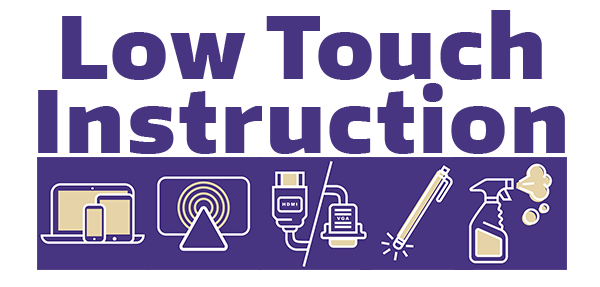
Low Touch Solutions in Classrooms
Information Technology and Media Services is committed to keeping Huskies healthy. To support classroom instruction during COVID-19, we've made upgrades to the classrooms that have been designated for in-person sessions.
Please view the room lists below to learn more about each location's low touch instructional options, training, and technology disinfection protocols.
Contact Media Services to arrange your in-person or virtual classroom walkthrough: tacmedia@uw.edu
Accordions don't have settings which need debugging arrow_downward
These venues have been upgraded for in-person or virtual class instruction with wireless display for presentation projection for your own devices, document cameras, and video cameras. For distance learning, wearing the wireless microphone is recommended in these large spaces.






Visit our IT Classrooms page to learn more about resources located in your room.






Webcams and document cameras are available upon request. Please contact Media Services.





Reporting Classroom Problems
For immediate on-campus classroom assistance, call 253-692-4357
(or 2-4357 from any campus phone).
Classroom Support
Information Technology is available for classroom support, including: faculty, student and guest presentation assistance, computer and media equipment training and troubleshooting, and additional equipment setup. General classroom support can be requested via email at tacmedia@uw.edu.
Additional Information
Please visit the Classrooms webpage for more information.
