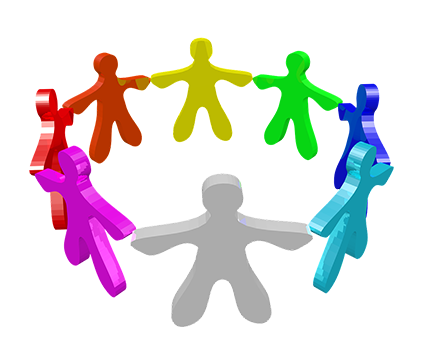Main Content
This Section's arrow_downward Theme Info Is:
- Background Image: ""
- Theme: "light-theme"
- Header Style: "purple_dominant"
- Card Height Setting: "consistent_card_height"
- Section Parallax: "0"
- Section Parallax Height: ""
Reach out! We are here for you and would love to connect...

Whether it is COVID-19 or some other emergency situation that disrupts our ability to meet face-to-face and connect on campus, remember: we will get through this together.
You’ll find your way when it settles down. You’ll get back on track, and things will get back to normal. We don’t know when, but we know it will happen and we will help you through it. Until then, we want to be with you every step of the way, stay connected and support you in whatever challenges you are facing.
There are several ways you can stay connected and build networks of support while working virtually. Explore some options below.
This Section's arrow_downward Theme Info Is:
- Background Image: ""
- Theme: "light-theme"
- Header Style: "plain"
- Card Height Setting: "consistent_card_height"
- Section Parallax: "0"
- Section Parallax Height: ""
Connecting with Peers
Accordions don't have settings which need debugging arrow_downward
The Peer Success Mentors & Learning Consultants are available to guide their peers toward academic success through one-on-one appointments to discuss study habits, set academic goals and develop effective learning strategies. Appointments are made through the TLC appointment system. We are using Zoom video conferencing to connect mentors and mentees online.
|
Don't forget that when you started your first year at UW Tacoma as a freshman, you were assigned to one of four packs (Purple, Gold, Black or Gray). Your pack will help you get to know other students, participate in activities and be provided with helpful resources. Reach out to your pack even if you are not on campus! They are a great resource and can help you stay connected to campus and events. Read more about your Pack Advisors. |
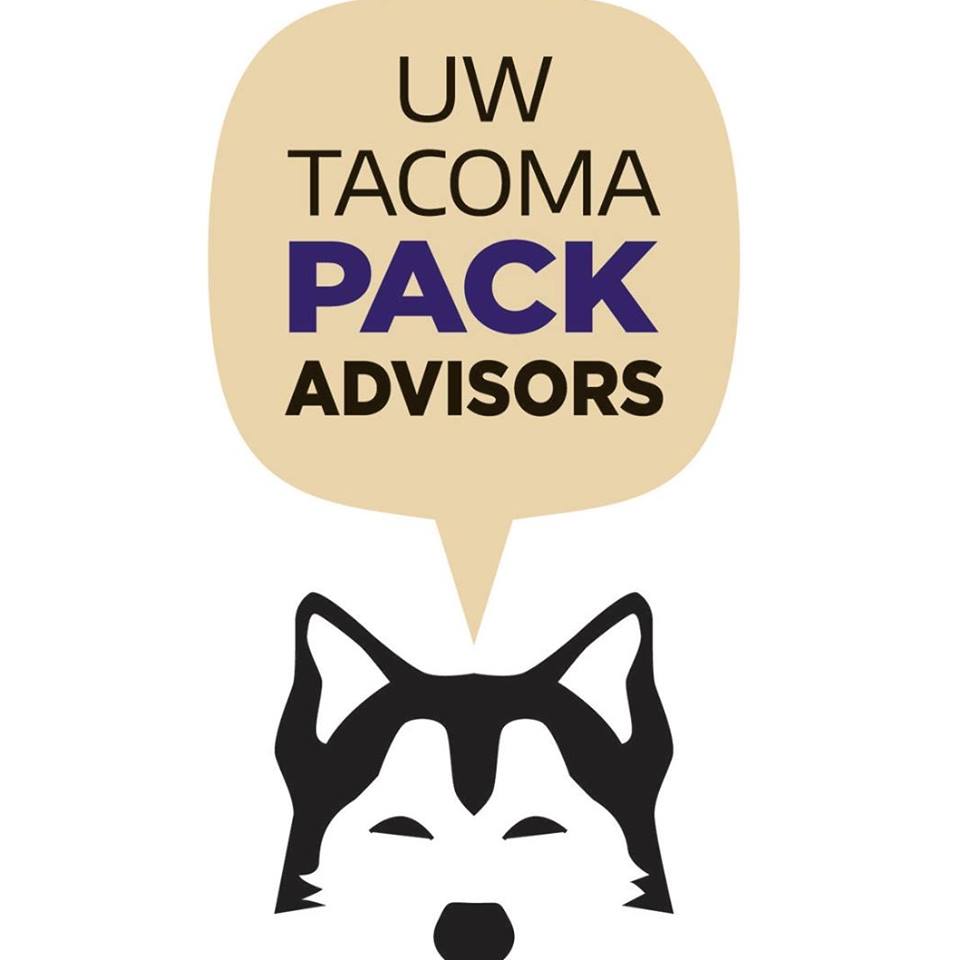
|
This Section's arrow_downward Theme Info Is:
- Background Image: ""
- Theme: "light-theme"
- Header Style: "plain"
- Card Height Setting: "consistent_card_height"
- Section Parallax: "0"
- Section Parallax Height: ""
Connecting with Instructors and Classmates

Online learning has many benefits like: flexibility, accessibility, and convenience but there are also challenges that come with
learning in online environments. One of the biggest challenges is how to staying connected and keep in communication with your program, peers, and/or professors.
So, below you will find some simple suggestions on how to build relationships, network and lessen feelings of isolation as you work online
Accordions don't have settings which need debugging arrow_downward
Filing out a Canvas profile is optional, but it is a good way to share information about yourself with anyone enrolled in a Canvas course with you.
If you are a student who decides to add information to your Canvas profile, then you should consider the type of persona you wish to convey and carefully choose the information you will share. Please note that your instructors and TAs can see your profile, so it’s a best practice to use discretion and present yourself well.
- Profile Picture: Upload a picture, take a picture, or use Gravatar
- Bio: Share information about yourself and your academic interests
- Contact Methods: Ways people can contact you outside Canvas
- Personal Pronouns: Indicate your personal pronouns that display after your name in various areas in Canvas
- Links: Hyperlinks to web content you’ve created or that’s connect to you in some way (e.g., you blog)
-
You can edit Your Canvas profile by following these instructions:
- How do I edit my profile in my user account as an instructor?
- How do I edit my profile in my user account as a student?
- How do I select personal pronouns in my user account?
Source: Penn Libraries
There is often an online discussion board setup for students to introduce themselves to the class. Use this time to introduce yourself to your professor and classmates or even throw out a quick greeting. More often than not, you’ll find classmates to connect with who share similar goal, hobbies, or life experiences. Also take this opportunity to connect with others who may not directly have similarities. It is a great way to learn and grow from one another.
Your professors will use different methods to encourage students to ask questions.
Some of your classes may rely on discussion board spaces, some may have synchronous class meeting times via Zoom to allow students to engage with peers and talk about, debate class readings and activities.
Many professors will hold virtual office hours where students can make appointments or simply drop in online. Take advantage of these opportunities!
Professors strive to have open communication channels with the students. They want to hear if you are struggling, if something in the course doesn't make sense or if you are enjoying the course and benefitting from its structure and delivery. Your professors want to hear from you and you should not hesitate to join their office hours to connect.
Studying in groups in online classes can be an adjustment. You can't just schedule a library study space or meet at the local coffee shop. However, you can still get the benefits of studying with other people even in an online class. You just have to be a bit more creative.
- Most classes have an online community discussion forum for Q & A, post and ask if any classmates want to study together over video conferencing.
- Once you’ve found some study partners, try to find a meeting time that works for every consistently each week. This way, you’ll get the learning benefits of studying in a group and have someone to hold you accountable.
Here are some tips for setting up an online study group.
Keep it small
Whether it's in the classroom or in the corporate world, the bigger a group gets, the harder it becomes to manage and the less effective it tends to be. Including too many people in your group can make it difficult for everyone to contribute equally, and it may also cause scheduling conflicts and other problems. As a general rule, limiting the number of participants--perhaps to around a half-dozen or so--will make it easier for people to work together and get more out of the group.
Keep it short
When you have a ton of material to deal with and/or a looming deadline, such as a test or an impending project due, it may seem like a good idea to try and cover a lot of ground quickly with very lengthy sessions. But making sessions too long--say, anything more than 45-60 minutes--can increase the likelihood of disruptive latecomers, early departures, and no-shows. If possible, you may want to opt for shorter, but more frequent sessions.
Keep it focused
Just as a teacher supervises what goes on in the classroom, an online study group will benefit greatly from having a leader or moderator to manage sessions and keep everyone's attention focused on the subject at hand. This person is a logical choice to set the group's agenda and ensure the discussion keeps tangents to a minimum (that is, unless the group happens to be studying geometry).
Keep it quiet
Although online study groups give you the option to connect from just about anywhere, it doesn't mean that someplace like a noisy, crowded café is a good study venue. For the benefit of everyone in the group, try to log in from somewhere that's relatively quiet and conducive to learning, such as a bedroom or home office. For that matter, when in an online study session, resist the urge to check e-mail or engage in similar distracting activities.
Source: Channeling Jeff Winger: Create your own "Community" online study group
Asking your instructor for professional advice can relieve some of your concerns and guide you in the right direction. Once you’ve built a rapport with your instructor through class conversations or occasional small talk, it’ll be easier to dig into your aspirations or share career concerns.
Asking for help shows you trust their guidance, and trust is the foundation of a lasting relationship. Plus, it will make requesting a letter of recommendation significantly easier.
Source: Purdue Global
This Section's arrow_downward Theme Info Is:
- Background Image: ""
- Theme: "light-theme"
- Header Style: "plain"
- Card Height Setting: "consistent_card_height"
- Section Parallax: "0"
- Section Parallax Height: ""
Virtual Event Resource Guide
The Center for Student Involvement is here to support you all as student leaders maintain engagement and fun social interactions. We believe it is essential that we are connected as a campus, and that is even more true than ever! This guide will help you generate ideas for programs that can be held online/remotely, as well as direct you to the correct resources to make your brainstorm a reality.