Main Content
This Section's arrow_downward Theme Info Is:
- Background Image: ""
- Theme: "light-theme"
- Header Style: "purple_dominant"
- Card Height Setting: "consistent_row_height"
- Section Parallax: "0"
- Section Parallax Height: ""
Innovative and imaginative use of technologies can enhance and strengthen teaching, learning, and scholarship at UWT. We recognize that the ability to use a tool to achieve creative goals requires a certain level of introduction and orientation. The Office of Digital Learning is ready to help you become familiar with the tools you’re interested in and to provide guidance and support for the creative exploration that follows.
Protecting Student Privacy
In order to protect your students' rights, please understand the role FERPA plays when it comes to choosing and using third party or cloud-based tools. If you plan on using third-party technology in your course (e.g. Twitter, Facebook, Blogger, etc.), it is important to understand the Family Education Right to Privacy Act (FERPA). Some students prefer to opt-out of assignments of this nature to protect their personal, identifying information (including their name) or parts of their academic record (assignments, grades or other content). You can learn more about FERPA on the UW Tacoma Registrar website via the FERPA Training for Faculty and Staff page or by downloading their FERPA for Faculty and Staff Guide.
- When using third-party applications and cloud-based tools, the Office of Digital Learning recommends informing students of your intent to incorporate these types of tools. Our E-Syllabus now includes a Use of Third-Party Technology statement. This will allow your students the ability to opt-out and gives you the opportunity to make plans for an alternative activity. This statement is not official or legally binding but is meant to notify students of the course’s technology use, and allow them to make a decision about how they wish to share their information.
FERPA Training
The Office of the Registrar can answer any questions that you have about FERPA and staying in compliance. FERPA training is available on the Registrar's website.
Canvas LMS |
|
|---|---|

|
Adding Guests to your Canvas CourseWhen giving access to your course, it is important to select the appropriate level of access in order to protect students’ privacy rights. For course guests who do not need access to student grades, choose from the more restricted roles of guest teacher, librarian or observer. Please refer to our Adding People to your Canvas Course page for detailed information on assigning the appropriate role to your Canvas guest. |
Video Conferencing Tools - Zoom & Panopto |
|
|---|---|
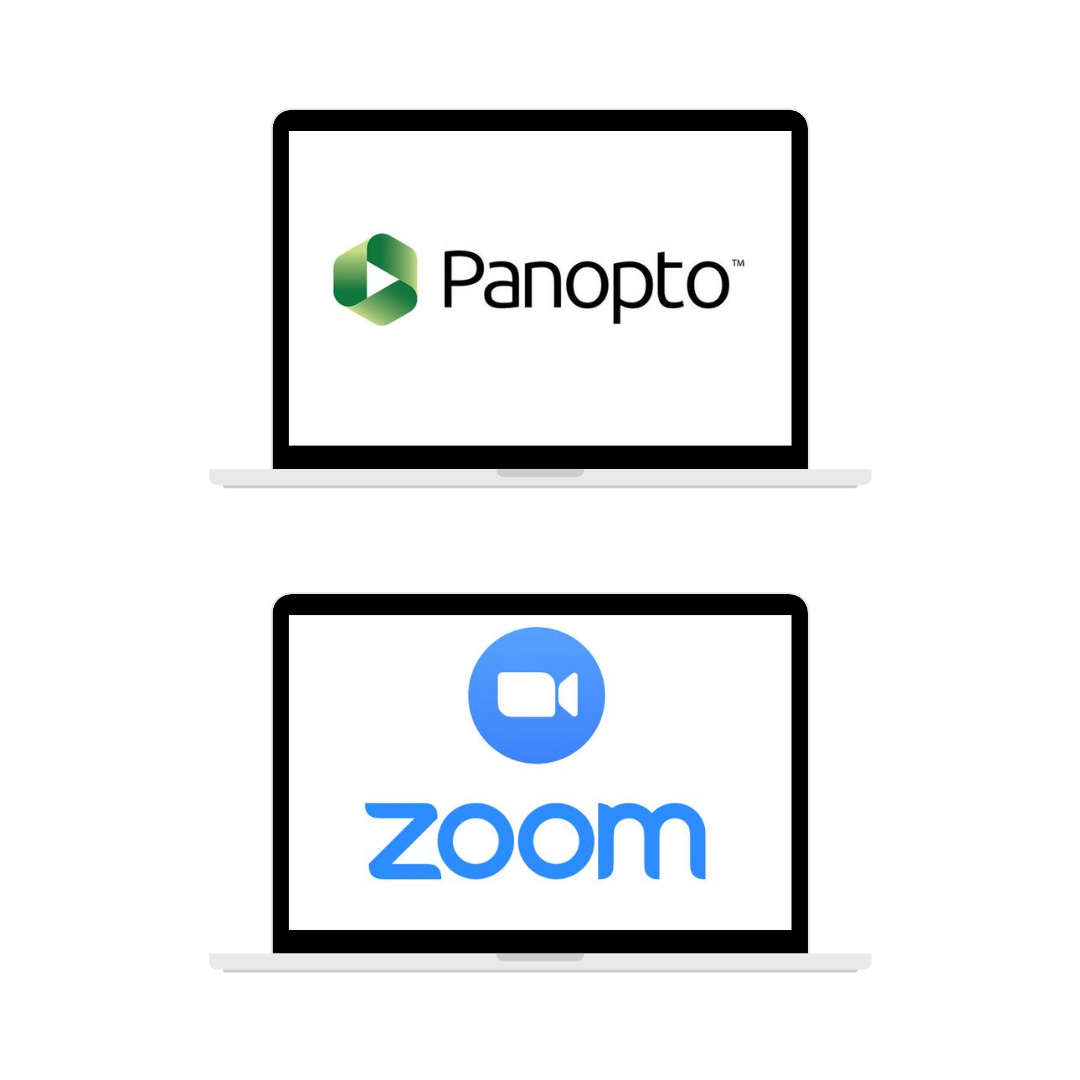
|
UW Privacy Office Guidelines for Use and RecordingPrivacy Best Practices for Online Conferencing (Zoom and Panopto) FERPA Considerations when using Panopto Recording class sessions? Include this in your course syllabus...Include the following recommended language in your course syllabus when class sessions will be recorded: “This course is scheduled to run synchronously at our scheduled class time via Zoom. These Zoom class sessions will be recorded. The recording will capture the presenter’s audio, video and computer screen. Student audio and video will be recorded if they share their computer audio and video during the recorded session. The recordings will only be accessible to students enrolled in the course to review materials. These recordings will not be shared with or accessible to the public. The University and Zoom have FERPA-compliant agreements in place to protect the security and privacy of UW Zoom accounts. Students who do not wish to be recorded should:
Inviting External Presenters to your Classroom?When inviting external presenters to your classroom, it is strongly recommended that you obtain their consent prior to recording with Panopto. Download the current, UW-wide Personal Release form. |
